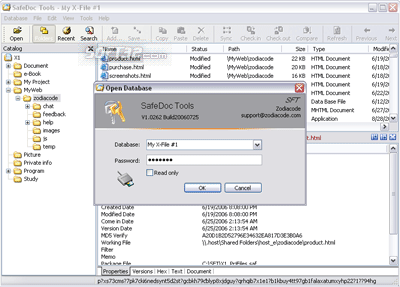EZ Document Safe 2.03
Manage your private passwords, photos, documents and diary files in catalogs, secure with AES encryption, sync working files with versioning control.
Last update
6 Aug. 2009
Licence
Free to try |
$21.95
OS Support
Windows
Downloads
Total: 1,027 | Last week: 0
Ranking
#351 in
Document Management
Publisher
Zodiacode Software
Screenshots of EZ Document Safe
EZ Document Safe Editor's Review
'SafeDoc Tools' is a program that helps you to manage and securely store all kinds of your electronic documents. At first you might find it a little difficult to work with but if you check out the 'Help' file is quite easy. You can create a new database and protect it with a password or with a double encrypted password. The double encrypted password can be obtained by adding a secondary password using 'Double encrypt password' option from the 'Database' menu. When you open a file protected by a double encrypted password you need to enter both the login-password and the second password divided by '/'.There are two options for adding information in the database, 'File/Add Folder' and 'File/Add File', but you can also drag and drop or copy/paste files or folders. If you want to delete a database you'll be prompted to confirm the deletion twice because the operation can't be undone. You have to know that permanent-deletion only re-write data and will not free the space of the file. If you want to free up space from all deleted files, you may need to export a new database and delete the old one. From the 'View/Enable Preview Icon' menu you can activate the thumbnail view for image-files and exe-files or you can switch to full screen view by choosing 'View/Full-preview layout', or pressing 'F11'. 'SafeDoc Tools' can directly preview many documents types, such as : web pages (htm, html, shtml), Microsoft Office documents (doc, xls, ppt), Adobe PDF documents (pdf), digital photos, images (jpg, jpeg, bmp, png, ....). However, if you are a programmer and want more security options, you can write a DLL to implement your own Encryption Algorithm.
The interface is well organized and with many options on the toolbar.
Pluses: If you are a programmer and want more security options, you can write a DLL to implement your own Encryption Algorithm.
Drawbacks / flaws: At first you might find it a little difficult to work with.
In conclusion: This program is very good if you want to protect your files and it has a fair price.
version reviewed: 1.1572
EZ Document Safe Publisher's Description
EZ Document Safe can manage your private passwords, photos, documents and diary files in catalogs, secure with AES encryption, sync working files with versioning control. It provides an easy way to classify, tag, catalog, sync, preview and search files, track your project files with versioning control, keep your sensitive data safe from being found...
Read moreWhat's New in Version 2.03 of EZ Document Safe
New interface, file templates and bugs fixed
Look for Similar Items by Category
Business
> Document Management
This product is also listed in: Encryption software, Privacy Software, Compression Tools
This product is also listed in: Encryption software, Privacy Software, Compression Tools
Feedback
- If you need help or have a question, contact us
- Would you like to update this product info?
- Is there any feedback you would like to provide? Click here
Popular Downloads
-
 Kundli
4.5
Kundli
4.5
-
 Macromedia Flash 8
8.0
Macromedia Flash 8
8.0
-
 Cool Edit Pro
2.1.3097.0
Cool Edit Pro
2.1.3097.0
-
 Hill Climb Racing
1.0
Hill Climb Racing
1.0
-
 Cheat Engine
6.8.1
Cheat Engine
6.8.1
-
 Grand Theft Auto: Vice City
1.0
Grand Theft Auto: Vice City
1.0
-
 C-Free
5.0
C-Free
5.0
-
 Windows XP Service Pack 3
Build...
Windows XP Service Pack 3
Build...
-
 Iggle Pop
1.0
Iggle Pop
1.0
-
 Grand Auto Adventure
1.0
Grand Auto Adventure
1.0
-
 Ulead Video Studio Plus
11
Ulead Video Studio Plus
11
-
 Zuma Deluxe
1.0
Zuma Deluxe
1.0
-
 Netcut
2.1.4
Netcut
2.1.4
-
 AtomTime Pro
3.1d
AtomTime Pro
3.1d
-
 Tom VPN
2.2.8
Tom VPN
2.2.8
-
 Auto-Tune Evo VST
6.0.9.2
Auto-Tune Evo VST
6.0.9.2
-
 Horizon
2.9.0.0
Horizon
2.9.0.0
-
 Vidnoz AI
1.0.0
Vidnoz AI
1.0.0
-
 Vector on PC
1.0
Vector on PC
1.0
-
 PhotoImpression
6.5
PhotoImpression
6.5